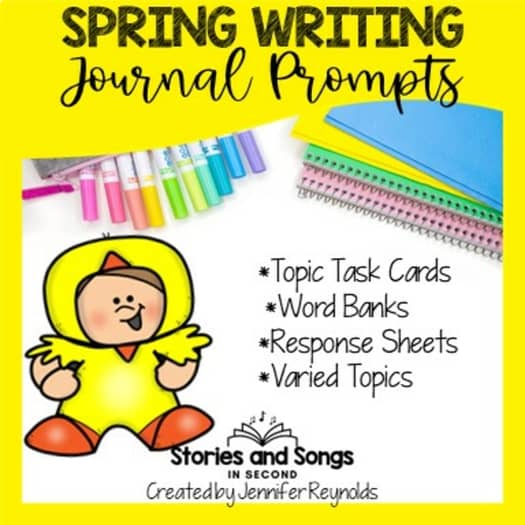<a href="http://www.bloglovin.com/blog/11230863/?claim=54g884u4rkc">Follow my blog with Bloglovin</a>
The purpose of today's post is primarily to connect my blog to Bloglovin' in hopes of generating more followers. I am copying the website link here as directed and hoping that it works! Fingers crossed!
Have a marvelous Monday!